
Finding Books


The libraries use a system for shelving books by subject called Library of Congress Classification (LC). If we have a copy of an item, you'll see the LC number inside CONSORT:

Here's a quick rundown on how to use LC call numbers:

For more detailed information see here, or ask for help at any of the circulation or research help desks.
You may have also noticed that there's a spot in CONSORT for the item's location:

The library's collections are spread across many different parts of a few separate buildings, so it's important to know which part of which building you should be looking in. Click here for the list of WOO locations and where to find them. Note: if you see a location starting with DEN, KEN, or OWU, that book is located at a different CONSORT school. See the next section to learn how to request a book from CONSORT.
In your CONSORT search results, look for the "Request" button.
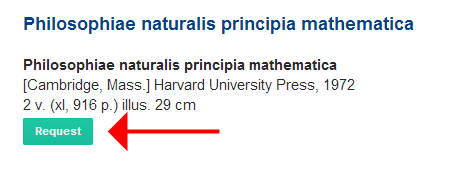
You will need to enter the name and barcode number on your C.O.W. ID to complete the request.
It is also possible to request books from schools throughout the state of Ohio using OhioLINK.
Either use the ![]() button on the CONSORT results screen or click here to access the OhioLINK catalog directly. When you find a book that can be requested, you will see a "Request" button similar to the one in CONSORT:
button on the CONSORT results screen or click here to access the OhioLINK catalog directly. When you find a book that can be requested, you will see a "Request" button similar to the one in CONSORT:
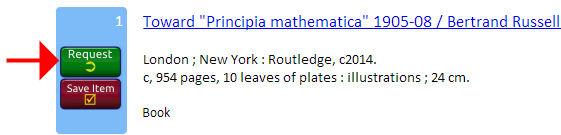
You will need to select College of Wooster as your institution, then enter the name and barcode number on your C.O.W. ID to complete the request.
Whenever you use any of these methods to request a book, you will receive an email confirmation when it arrives, and you will be able to pick it up at the circulation desk in the Andrews Library.
You can find them in CONSORT, Summon, and OhioLINK alongside the print books. Look for a link that says, "Connect to this resource online." Be aware that some ebook platforms may place limits on how much you can download or print at a time. If you need more help, contact your FYS librarian!