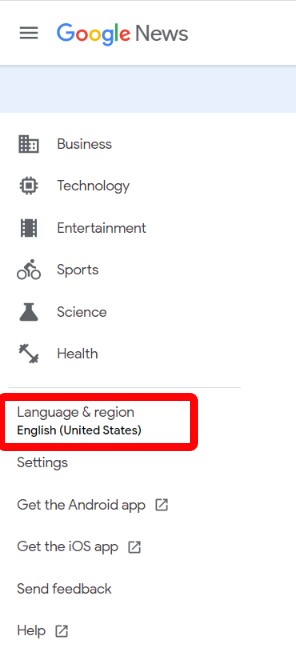Google Power Searching
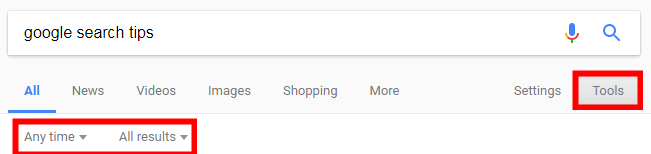
Clicking on the "Tools" button from your search results will activate 2 new options that allow you to set a time range to search (e.g. the past 24 hours, or 2012-2016) or enable "verbatim" results, which turns off Google's customizations based on your location, search history, etc.
Advanced Search Commands
| Operator | Function |
| "" |
Enclose words in quotation marks to find them only when they appear together in that order. For example, searching "my cat" will find I love my cat but not I love my dog and cat. You can also use quotes around a single word to turn off Google's automatic synonym search or to require it in your results if Google is eliminating it (look for the "Missing:" message under your results). |
| * (asterisk) | The wildcard operator stands in for an undefined word. For example, searching "worst * ever" will find worst episode ever and worst movie ever. |
| - (minus sign) | Adding this to the front of a word will exclude results with that word. For example, searching goalie -hockey will find pages about goalies but not ones that mention hockey. |
| intitle: and allintitle: | Match search terms in the title of the web page instead of anywhere. Use intitle: for single terms and allintitle: for multiple terms. |
| site: | Allows you to search Google's index for a particular website. For example, searching site:wooster.edu library will find pages about the library on Wooster's website. You can combine this with the wildcard to search on a top-level domain. For example, searching site:*.gov will limit your results to government websites and site:*.edu will limit your results to academic sites. |
| source: | Works with Google News. Add the name of a news source to see results from only that source. For example, wooster source:new york times will return news results matching wooster exclusively from the New York Times. |
| related: | Combine with a web address to see what sites Google thinks are related to it. For example, related:wooster.edu identifies things like Ohio University and the University of Akron as related sites. Potentially useful when scouting for organizations related to your research area. |
| AROUND(n) | Use term1 AROUND(n) term2 to find pages where the two terms appear within n words of one another. For example, searching cat AROUND(3) dog will find pages where the words "cat" and "dog" appear with up to 3 words in between them. |
| filetype: | Limit your results to documents that match a certain file extension. The most common uses for this operator might be filetype:pdf for PDF files and filetype:docx or filetype:doc for Word documents. |
Google News
Interested in how a news event may be covered outside of your home country? Change your language and region using the settings at the bottom of the left column.